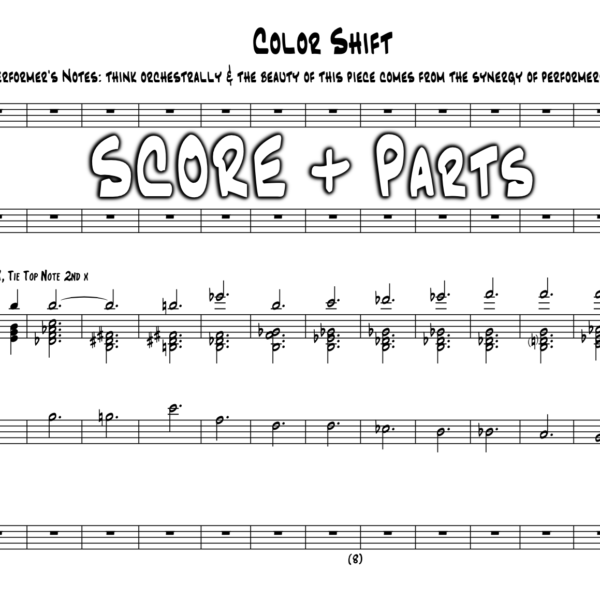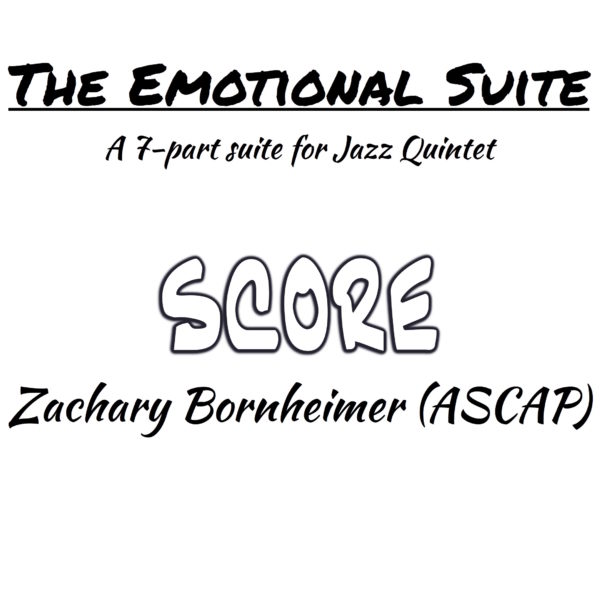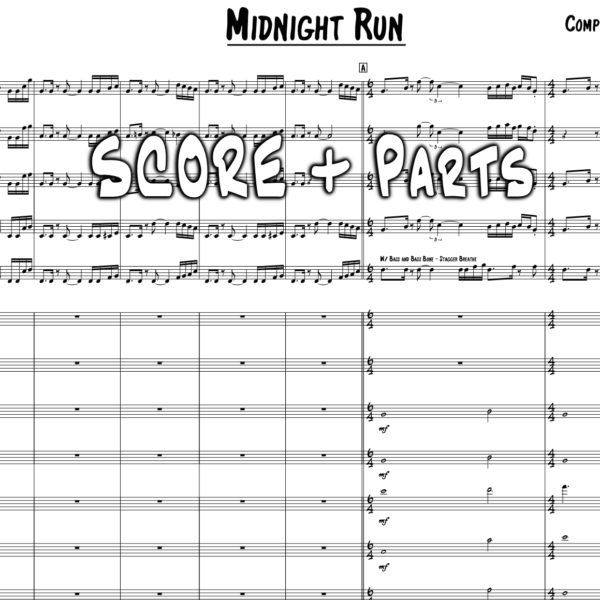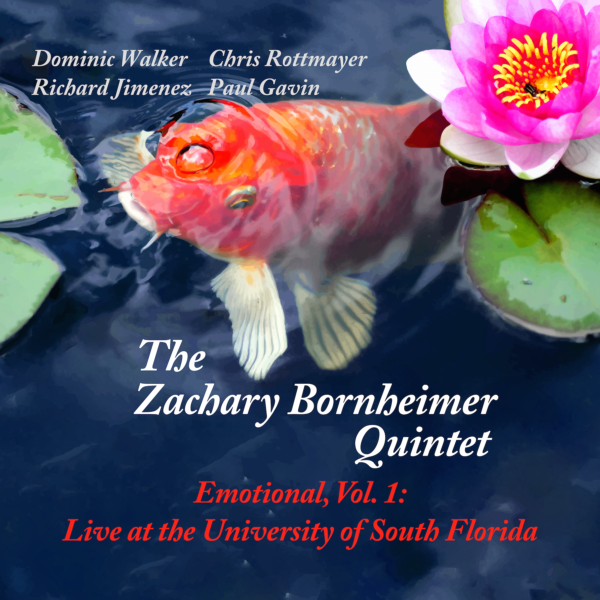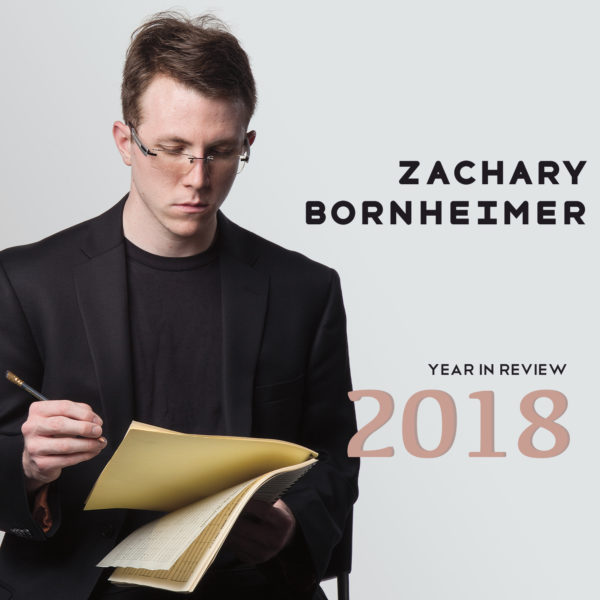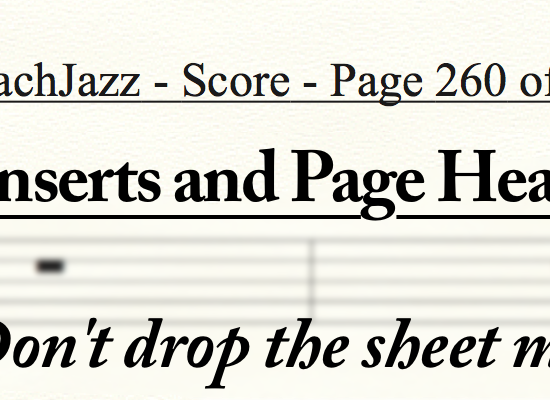
Text Inserts and Page Headings
- by Zach Bornheimer
- in Finale Tips
- posted May 15, 2017
Don’t you hate when your music falls on the floor before you tape it and all you see is Title and a page number? …been there, it’s awful. Here’s how to never live that nightmare again!
Text Inserts
Finale has placeholder text that sometimes is very useful! Have you ever wondered why Title or Composer are greyed out if you don’t set them in the Document Setup Wizard?
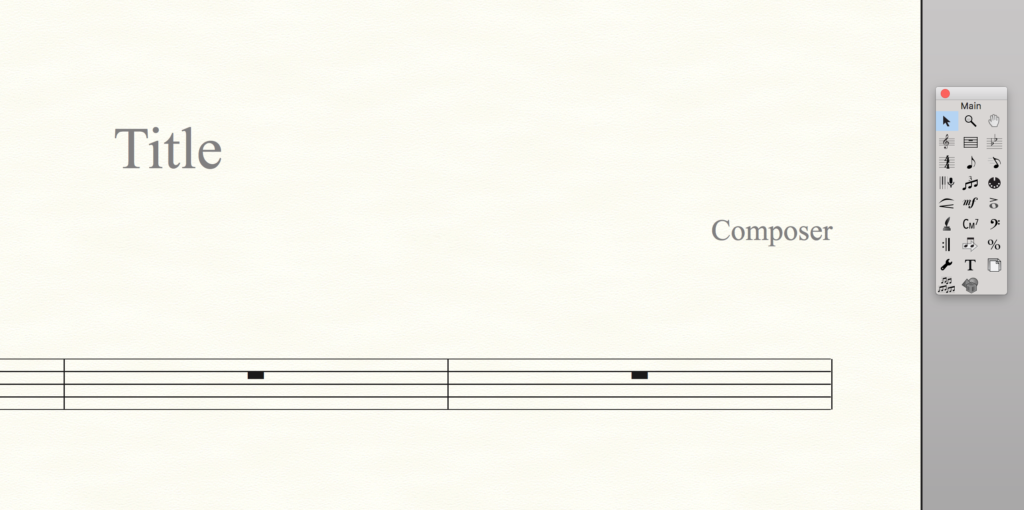
Well, they’re placeholder text and they get filled in automatically.
Page 2 Headings
Starting on page 2, you’ll get something like this:
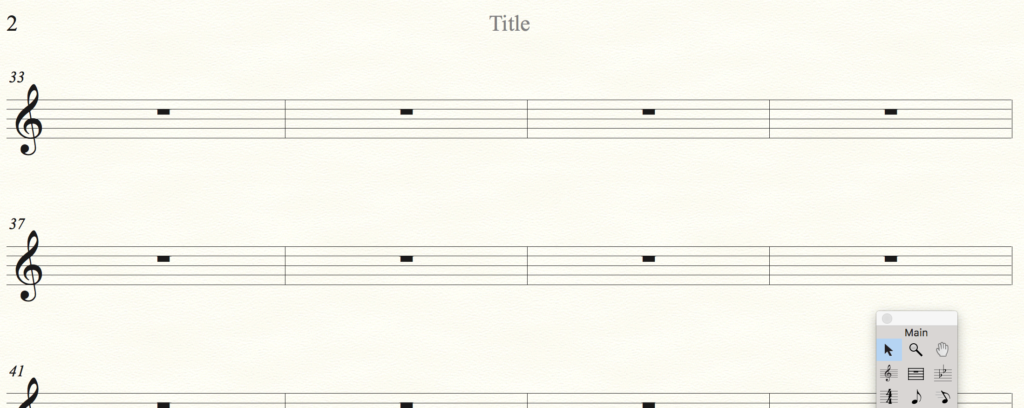
You CAN and should edit this! How? Well, just do this!
- Go to the text tool OR use the selection tool and double click on the heading
- Go to the menu and go to Text. In the second block, there will be a submenu called Inserts.
- Add various inserts to the header! I recommend this combo:
[Title] – [Part/Score Name] – Page [Page Number] of [Total Number of pages] - Be happy!